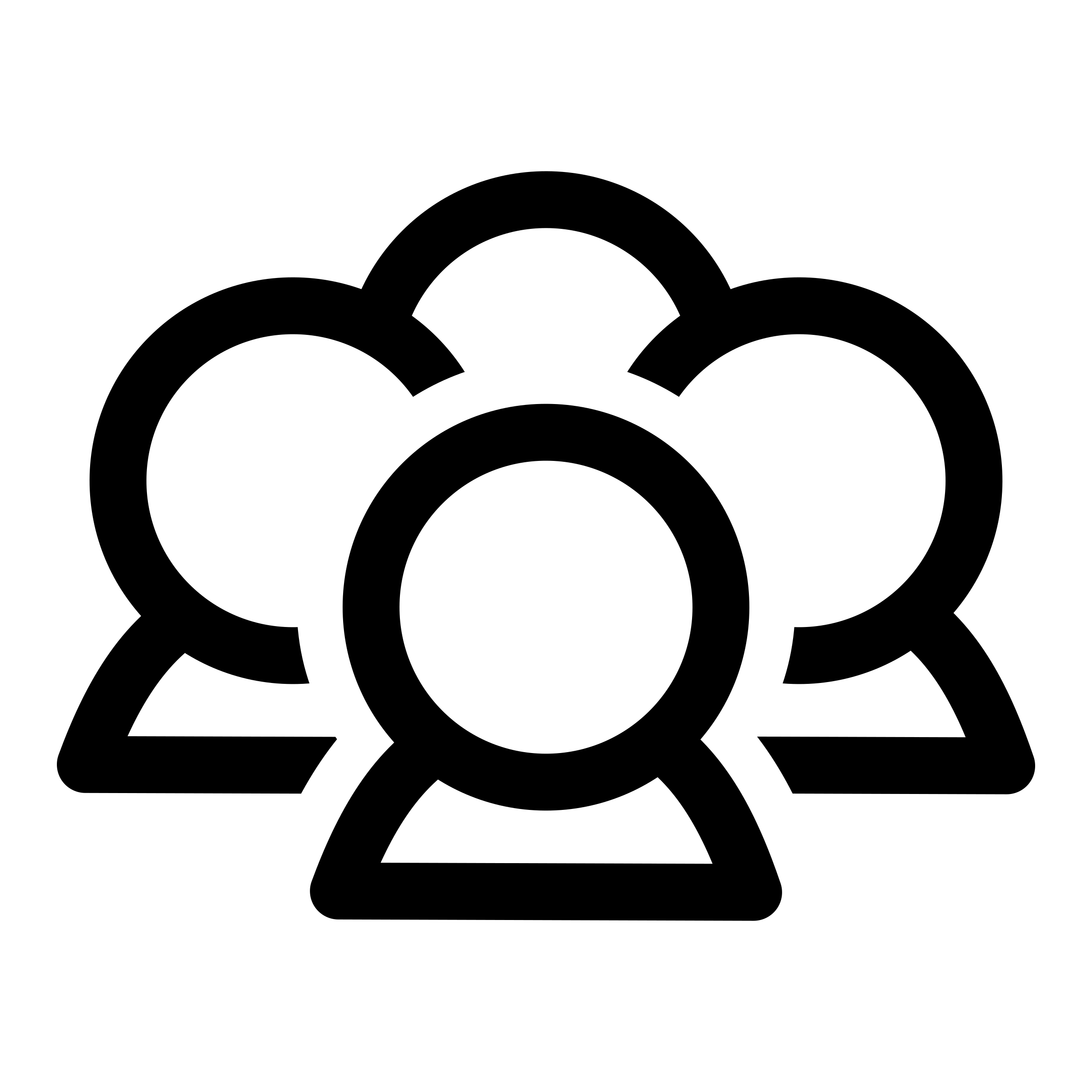 Group Email
Group Email
Group Email is used to send important, university-sanctioned messages to specific groups in the university community.
Group Email is used to send important, university-sanctioned messages to specific groups in the university community. For example, Payroll could send a message to employees explaining how to claim their W-2 form. The system is not intended for casual correspondence and should be used only when the email content impacts a significant percentage of recipients.
- Authorization via UT Login.
- A search feature to find the groups/lists to send messages.
- All posted messages are moderated before emails are sent.
- Email templates.
- HTML formatted emails.
- Multiple attachments.
- “cc” (carbon copy) functionality.
- Capacity to send emails to large lists/groups.
- Capacity to send emails to multiple lists.
- Statistics for sent messages.
Group Email is available at no cost to authorized users.
Key Metrics
- Message Delivery from Service: < 2 hours
- User Issue Resolution: < 3 days
Overview
This document defines the service level agreement for Group Email.
Service description
The University Group Email System enables authorized users to send e-mail messages to predefined groups at The University of Texas at Austin. Examples of appropriate use include: a message from Payroll telling employees how to claim their W-2 form; or a message from the Blanton Museum of Fine Arts about a special event. The system is not intended for casual correspondence and should be used only when the e-mail content impacts a significant percentage of recipients.
Intended users
Group Email can be used by authorized faculty and staff.
Supported computing environment
The minimum client software requirements are:
- A currently supported web browser.
- A currently supported platform.
Technical support
Both Tier 1 and Tier 2 technical support is available during normal business hours. Routine requests are typically addressed within one business day.
Tier 1
End users should start with Tier 1 technical support. Any user can call the UT Service Desk at 512-475-9400. Tier 1 support for authorizations, delivery problems and other issues is provided by the Group Email stewards.
Tier 2
Departmental support staff and the UT Service Desk may escalate issues to Tier 2. Tier 2 technical support is provided by the Group Email stewards. Examples of Tier 2 support issues include handling of programmatic errors and investigation into the disposition of submitted mail messages.
Maintenance
ITS will notify customers about both scheduled and unscheduled maintenance using the Alerts and Outages page of service availability and service delivery issues. Services may not be available during the maintenance periods.
Scheduled maintenance may occur nightly after 5 p.m. for outages of less than one hour, or on the third Monday of the month for efforts involving outages of more than one hour. To the maximum extent possible, installation of service, application, and security updates will be performed during scheduled maintenance.
Unscheduled maintenance tasks that require service downtime will be announced as soon as possible on the Alerts and Outages page.
Change notification: ITS will notify customers using the Alerts and Outages page of service availability and service delivery issues for Group Email.
User responsibilities
Subscribers (users) of the service and identified owners/administrators agree to be aware of and adhere to the university's Acceptable Use Policy.
Group Email subscribers agree to:
- Abide by the policies and procedures described in the Group Email System Self Help.
Recipient list owners also agree to:
- Approve of authorization requests to send to their lists within 24 hours.
- Moderate message sent to their lists in a timely manner.
Submit any questions you have about sending or managing Group Email.
- Authorization via UT Login.
- A search feature to find the groups/lists to send messages.
- All posted messages are moderated before emails are sent.
- Email templates.
- HTML formatted emails.
- Multiple attachments.
- “cc” (carbon copy) functionality.
- Capacity to send emails to large lists/groups.
- Capacity to send emails to multiple lists.
- Statistics for sent messages.
Group Email is available at no cost to authorized users.
TBD
