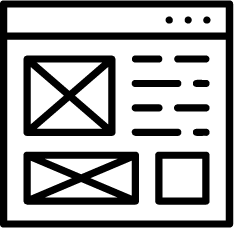 Mainframe Services
Mainframe Services
Mainframe Services provides uniform and consistent management of mainframe data processing. Mainframe Services includes mainframe computers, data storage devices and various end-user application systems that are hosted on the mainframe.
Mainframe Services runs nearly all of the university's administrative applications, including: Billing, Course Descriptions, Financial Aid, Student Admissions and Registration, UT Direct, and over 140 additional applications!
UT Direct provides information about your classes, your college, your job, or the university in general. UT Direct automatically recognizes your campus and roles. This knowledge enables UT Direct to personalize some of the information that you receive. You can change many of the default settings such as choosing the tabs that appear on your UT Direct page, and changing the content and layout of those tabs.
- Online services allow you to interact with the university to complete tasks, such as paying tuition
- Receive official notifications from the university, as well as important messages and campus spotlights, using the Message Center
- Customize UT Direct by choosing tabs, content, and layout just for your needs
- View content such as articles from the Daily Texan using channels
- Store frequently visited links and organize them in bookmarks
- Use stickies to store brief messages to remind yourself of tasks and other important information
- Find out what's going on around campus with the Events Calendar
UT Direct is available at no cost to UT students, faculty, and staff.
Overview
This document defines the service level agreement for UT Direct.
Availability: 99.39%
Service description
UT Direct is a campus portal which enables users to easily access university services in a customized and personalized environment that provides a consistent framework and authentication across applications. The UT Direct API allows developers to brand their applications with a common look and feel. The UT Direct home page allows users to customize the content they see, and to bookmark the sites they visit most frequently.
Intended users
UT Direct can be used by student, faculty, and staff.
Supported computing environment
- A qualified web browser.
- For proper functionality, users should have JavaScript and cookies enabled on their browsers.
Technical support
Both Tier 1 and Tier 2 technical support is available during normal business hours. Routine requests are typically addressed within one business day.
UT Direct end-users and application owners should report issues with UT Direct infrastructure to the UT Service Desk, which provides Tier 1 (basic) support for the service. The UT Service Desk will escalate issues as appropriate to the ITS Applications Web Technologies Team. Users should report issues with an application to the developers of that application. Contact information for each application is available in the UT Direct footer.
Tier 1
The UT Service Desk will provide Tier 1 support for end-user and application owner problems to the greatest extent possible. The UT Service Desk can be contacted during business hours at 512-475-9400.
Tier 2
The UT Service Desk may escalate issues internally to Tier 2 support. Routine requests are typically responded to within one business day. Routine requests are typically resolved within three business days.
Tier 3
The UT Direct team at ITS Applications provides Tier 3 support. Requests are typically responded to within one business day, and are typically resolved within three business days. Tier 3 support is available via the UTD Stewards email list at utd-stewards@utlists.utexas.edu.
Maintenance
ITS will notify customers about both scheduled and unscheduled maintenance using the Alerts and Outages page of service availability and service delivery issues. Services may not be available during the maintenance periods.
Scheduled maintenance for the UT Direct service is essential for upgrades and to maintain security, and may occur the third Sunday of the month, from 1 to 2 a.m. To the maximum extent possible, installation of service, application, and security updates will be performed during scheduled maintenance. Scheduled maintenance window will be announced on the Alerts and Outages page.
Unscheduled maintenance tasks that require service downtime will be announced as soon as possible on the Alerts and Outages page.
Change notification: ITS will notify customers using the Alerts and Outages page of service availability and service delivery issues for UT Direct.
User responsibilities
UT Direct users and identified application owners agree to be aware of and adhere to the university's Acceptable Use Policy.
UT Direct application owners agree to register UT Direct applications in the Application Registry.
UT Direct application developers should be familiar with university Web application security standards and with the guidelines for secure Web application development found here: Minimum Security Standards.
If you would like to have ITS help you configure your network printer please submit a help request with the following information:
- Make and Model of printer
- IP Address associated with the printer
- Physical location of printer (bldg. prefix and room #)
- Print directly from Mainframe
- Have easy access to your printed reports/data
No cost.
Routine requests are typically addressed within one business day.
UT Service Desk staff may escalate requests as needed.
Technical Support
Technical support is available during normal business hours:
Before contacting the Service Desk, please perform the troubleshooting steps shown here.
UT Service Desk Normal hours of operation
512-475-9400
When contacting the UT Service Desk concerning TID Printing issues be sure to have either the TID Printer # or the IP Address associated with the printer. If you do not know the IP Address, just send a printer test page to the printer. That page should list the Port Name which is the IP Address associated with the printer.
Create a Ticket
Direct Email help@its.utexas.edu
Print Mainframe reports to .txt, .pdf, .xls, or .csv files instead of printing on paper.
Before requesting Green Output, please use DPUSER to verify that your access to the service is not already "Active".
- Log on to the Mainframe
- Once you reach your default COM-PLETE screen, you will see your Mainframe USER ID listed at the top of the page just to the right of the word USER
- Open DPUSER
- Input UP in the Command line and your USER ID in the USER ID/Dept field and press Enter to access your profile
- View the "Default all output to Green Output" field. If you see a "W", you already have access, if not click the Request button
- If you do, go to Using Green output.
- Print mainframe reports to .txt, .pdf, .xls, or .csv files in secure Austin Disk directories.
- Access reports by an individual (special Green Output directory or personal Austin Disk account) or by a group (Austin Disk bulk mount account).
- Quickly search mainframe reports using applications such as Microsoft Word, Excel, or Adobe Acrobat (depending on file type).
- Using Green Output can significantly reduce your paper usage. there is an average of 50,000 green output reports submitted per month.
- View/Retrieve documents via a web browser at https://webdav.austin.utexas.edu/eReports/youreid
- Mapped Network drive via https://webdav.austin.utexas.edu/eReports/your-eid
Green Output is available at no cost to individuals who need mainframe reports. In fact, using Green Output will reduce your paper printing costs.
Routine requests are typically addressed within one business day.
UT Service Desk staff may escalate requests as needed.
Technical Support
Technical support is available during normal business hours
UT Service Desk
512-475-9400
Create a Ticket
Direct Email help@its.utexas.edu
The DEFINE Internals/Enterprise Workflow service provides authorized administrators with applications to facilitate the creation and maintenance of electronic offices, including the configuration of authorizations and document routing within those offices. It provides the ERP infrastructure for the creation and maintenance of electronic document types, routing rules, electronic office security profiles, and the delegation of financial authority to an electronic office. Finally, it provides developers with shell programs to check authorizations and to create and route electronic documents, and with tools to present routing information on the web.
- This application provides an infrastructure for storing and retrieving information about authorizations for commands inside the ERP.
- The ERP Routing Utilities allow users to view the routing history and notes for *DEFINE documents.
- Routing History is available via the stand-alone Routing History page and the Routing History widget.
- Document notes can be viewed and updated via the stand-alone Document Notes pop-up
- Electronic Office Management is the user’s interface to core infrastructure elements required to establish authorization and workflow for electronic documents.
*DEFINE Internals is provided at no cost.
Availability: 99.98%
Service description
The DEFINE Internals/Enterprise Workflow service provides authorized administrators with applications to facilitate the creation and maintenance of electronic offices, including the configuration of authorizations and document routing within those offices. It provides the ERP infrastructure for the creation and maintenance of electronic document types, routing rules, electronic office security profiles, and the delegation of financial authority to an electronic office. Finally, it provides developers with shell programs to check authorizations and to create and route electronic documents, and with tools to present routing information on the web.
Intended users
The DEFINE Internals/Enterprise Workflow is intended for use primarily by staff. Key intended users for the service include application developers, electronic office managers and groups that provide support for electronic office managers and electronic document users.
Supported computing environment
The minimum client software requirements are:
- mainframe terminal emulator (e.g. tn3270)
For developers, minimum software requirements are:
- Natural
- webAgent or Python/Django or Java
Technical support
Both Tier 1 and Tier 2 technical support is available during normal business hours. Routine requests are typically addressed within one business day.
Tier 1
For questions concerning Electronic Office setup, or specific questions concerning document routing or workflow, contact the Office of Accounting Help Desk at askUS@austin.utexas.edu, or by telephone at (512) 471-8802.
Users can also call the UT Service Desk at (512) 475-9400. Developers can send an email to dehelp@utlists.utexas.edu.
Tier 2
Departmental support staff and the UT Service Desk may escalate issues to Tier 2.
Maintenance
ITS will notify customers about both scheduled and unscheduled maintenance using the Alerts and Outages page page of service availability and service delivery issues. Services may not be available during the maintenance periods.
Scheduled maintenance occurs bi-weekly on Wednesdays between 5:00pm and 7:00pm as required. Maintenance may be scheduled at other days/times when required to coordinate with other developers. To the maximum extent possible, installation of service, application, and security updates will be performed during scheduled maintenance.
Unscheduled maintenance tasks that require service downtime will be announced as soon as possible on the Alerts and Outages page.
Change notification: ITS will notify customers using the Alerts and Outages page of service availability and service delivery issues for DEFINE Internals/Enterprise Workflow.
Application developers and owners who depend upon the ERP Infrastructure service will receive additional updates from the DEFINE Internals/Enterprise Workflow group via the DEFINE developers list (defisc@utlists.utexas.edu) or TXEDGE (txedge@utlists.utexas.edu).
User responsibilities
Subscribers (users) of the service and identified owners/administrators agree to be aware of and adhere to the university's Acceptable Use Policy.
DEFINE Internals/Enterprise Workflow subscribers agree to:
- Recat modules when needed by core modules
- Provide testing and feedback for requested enhancements
- Keep the Office of Accounting Signature Desk notified of forthcoming changes
- Provide documentation for their electronic documents and utilities
- Provide us with any information needed to support their applications
In addition to the items listed above, departmental IT support staff agrees to:
- Notify the Office of Accounting Help Desk if experiencing any problems
- Contact the Office of Accounting Help Desk if training is required
Cost of Service
*DEFINE Internals is provided as a common good service with no additional costs to departments or users.
*DPUSER is a mainframe application that supports a wide range of university applications and processes, including information about users, departments, applications, files, and application authorizations. Technical Support can be found under Service Level Objectives.
When using the "Request" button be sure to include all of the following in the "Additional Comments" section:
- Name
- EID
- Contact Phone Number
- Two Digit Department Prefix for which you are requesting a change
- Exact description of the change
- Access to *DPUSER is provided via a Mainframe TN3270 emulator.
- Can be used by End Users to view account and departmental information
- Used by Department Contacts to create and maintain user accounts
*DPUSER is centrally funded. There is no charge to the user for this service.
Intended users
*DPUSER can be used by staff members that have a *DPUSER logon.
Supported computing environment
Access to *DPUSER is provided through a mainframe 3270 emulator.
Technical support
Both Tier 1 and Tier 2 technical support is available during normal business hours. Routine requests are typically addressed within one business day.
Tier 1
End users should start with Tier 1 technical support. Any user can call the UT Service Desk at 512-475-9400.
Tier 2
Departmental support staff and the UT Service Desk may escalate issues to Tier 2. The Mainframe User Support team can address and resolve most DPUSER issues. Issues which they are unable to support will be escalated to Tier 3. Issues escalated to Tier 3 may take an additional business day to resolve.
Mainframe Contacts: ITS has hosted a support index for Mainframe Departmental Contacts: Contact Support
Maintenance
ITS will notify customers about both scheduled and unscheduled maintenance using the Alerts and Outages page of service availability and service delivery issues. Services may not be available during the maintenance periods.
Scheduled maintenance may occur on Thursdays at 7:00am, as needed. To the maximum extent possible, installation of service, application, and security updates will be performed during scheduled maintenance.
Unscheduled maintenance tasks that require service downtime will be announced as soon as possible on the Alerts and Outages page.
Change notification: ITS will notify customers using the Alerts and Outages page of service availability and service delivery issues for *DPUSER.
User responsibilities
Subscribers (users) of the service and identified owners/administrators agree to be aware of and adhere to the university's Acceptable Use Policy.
*DPUSER department contacts must also sign the *DPUSER Contact Memo
Most of the administrative functions of the university are facilitated by creating, routing, and approving documents through the *DEFINE ERP application. The Electronic Inbox provides administrative users an overview of and point-of-access for all of the documents for which s/he has responsibility. The Electronic Inbox application provides a list of all of the documents currently routed to a person, a list of the documents created by a user, and a list of the documents that a user is "watching" (via Notification or Informational copies). It also allows users to travel to those documents to perform their work.
- Users can view a list of all of the documents currently routed to a person
- Users can view a list of the documents created by a user,
- Users can view a list of the documents that a user is "watching" (via Notification or Informational copies).
- Users can travel to those documents to perform their work
- Users can add preferences affecting the display of documents
- Users can change Authorization Profiles (desk/view)
The Electronic Inbox is provided at no cost to users.
Availability: 99.39%
Intended users
The Electronic Inbox can be used by faculty and staff.
Supported computing environment
The minimum recommended operating system and client software requirements are:
- A currently supported web browser.
- A currently supported platform.
Technical support
For questions concerning the Electronic Inbox, or questions concerning Inbox Preferences, contact the Office of Accounting Help Desk at askUS@austin.utexas.edu, or by telephone at 512-471-8802.
Users can also call the UT Service Desk at 512-475-9400. Developers can send an email to dehelp@utlists.utexas.edu
Maintenance
ITS will notify customers about both scheduled and unscheduled maintenance using the Alerts and Outages page of service availability and service delivery issues. Services may not be available during the maintenance periods.
Scheduled maintenance occurs bi-weekly on Wednesdays between 5:00pm and 7:00pm as required. Maintenance may be scheduled at other days/times when required to coordinate with other developers. To the maximum extent possible, installation of service, application, and security updates will be performed during scheduled maintenance.
Unscheduled maintenance tasks that require service downtime will be announced as soon as possible on the Alerts and Outages page.
Change notification: ITS will notify customers using the Alerts and Outages page of service availability and service delivery issues for the Electronic Inbox
Application developers and owners who depend upon the the Electronic Inbox service will receive additional updates from the DEFINE Internals/Enterprise Workflow group via the DEFINE developers list (defisc@utlists.utexas.edu) or TXEDGE (txedge@utlists.utexas.edu).
User responsibilities
Subscribers (users) of the service and identified owners/administrators agree to be aware of and adhere to the university's Acceptable Use Policy.
Electronic Inbox subscribers agree to:
- Periodically review and discard Information and Notification copies of electronic documents
- Provide testing and feedback for requested enhancements
In addition to the items listed above, departmental IT support staff agrees to:
- Notify the Office of Accounting Help Desk if experiencing any problems
- Contact the Office of Accounting Help Desk if training is required
ADABAS is an inverted list database, typically used in applications that require high volumes of data processing or in high transaction online analytical processing environments.
- File Change Requests
- New File Requests
- Adabas Replicator Requests
No Cost
Routine requests are typically addressed within one business day.
UT Service Desk staff may escalate requests as needed.
Technical Support
Technical support is available during normal business hours
UT Service Desk
512-475-9400
Create a Ticket
Direct Email help@its.utexas.edu
The Secure Message System provides employees in The University of Texas System with a way to transmit sensitive messages and data securely to anyone who can log in to UT Direct using a UT EID and password. In addition to being available only to designated recipients, these secure messages expire after a specified period of time (not to exceed 31 days), so that old, sensitive information does not remain available indefinitely.
- Messages are secure; recipients log into UT Direct to view.
- Secure Messages can be sent to anyone with a UT EID.
- Senders can attach files.
- Senders can verify that messages were viewed.
- Secure messages expire after a specified period of time.
- Recipients receive an e-mail message containing instructions on how to view the secure message and a reply-to address.
Secure Messaging is available at no cost to UT System employees. Secure Messaging is provided as a common good service with no additional costs to departments or users.
Availability: 99.39%
Intended users
Secure Messaging can be used by anyone with a high-assurance EID (students, faculty, and staff).
Supported computing environment
The minimum recommended operating system and client software requirements are:
- A currently supported web browser.
- A currently supported platform.
Technical support
Tier 1 support is available during normal business hours. Routine requests are typically addressed within one business day.
Tier 1
End users should start with Tier 1 technical support. Any user can call the UT Service Desk at (512) 475-9400.
Maintenance
ITS will notify customers about both scheduled and unscheduled maintenance using the Alerts and Outages page of service availability and service delivery issues. Services may not be available during the maintenance periods.
Scheduled maintenance may occur nightly after 5 p.m. for outages of less than one hour. To the maximum extent possible, installation of service, application, and security updates will be performed during scheduled maintenance.
Unscheduled maintenance tasks that require service downtime will be announced as soon as possible on the Alerts and Outages page.
Change notification: ITS will notify customers using the Alerts and Outages page of service availability and service delivery issues for Secure Message System.
User responsibilities
Users of the service and identified owners/administrators agree to be aware of and adhere to the university's Acceptable Use Policy.
