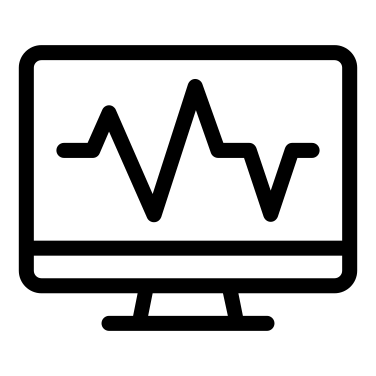 Enterprise Monitoring and Metrics
Enterprise Monitoring and Metrics
Provides monitoring of individual devices (typically servers), to include status of availability, alerts on status, creation of incidents in the IT Service Management tool, and a web console to view and acknowledge alerts.
- Linux Server Monitoring: Monitoring of Linux servers via SNMPv3. Discover, model and monitor Linux components for availability and performance: CPU, memory, file systems, network interfaces, and running processes. Custom component thresholds available per device.
- Windows Server Monitoring: Monitoring of Windows servers via WinRM. Discover, model, and monitor Windows components for availability and performance: CPU, memory, system uptime, file systems, network interfaces, and running processes. Custom component thresholds available per device. May also include monitoring of installed Windows components.
- Availability status: Up/down of a device
- Alerting: Automated notification (via email) on the status of a monitored device, based on standard thresholds.
- Incident Creation: Creation of an incident in the Service Desk tool based upon alerts and criticality of the alert
- Operator Notification: Notification by UDC Operators to designated escalation list, based on criticality of devices (or service) and alert
Zenoss Monitoring is currently offered at no additional cost to UT Austin - ITS managed customers.
Routine requests are typically addressed within one business day.
UT Service Desk staff may escalate requests as needed.
Technical Support
Technical support is available during normal business hours:
M-F 8:00 a.m. - 5:00 p.m.
UT Service Desk
512-475-9400
Direct Email help@its.utexas.edu
Provides the ability to instantly search all data generated by applications, servers, and network devices in the IT infrastructure. Collect and index any machine data from virtually any source, format, or location in real time.
***Note that the UT Austin ISO also hosts the UT System Managed Splunk Service (UTMSS) for all other UT System campuses. UT System campuses with questions about this service are encouraged to consult with their respective Chief Information Security Officer or contact the UT Austin Information Security Office at security@utexas.edu.
- Data Analysis/Visualization: Collect, store, index, search, correlate visualize, analyze and report on any machine-generated data
- Alerts: Customer alerting determined by customer to proactively monitor data in real time
- Incident Creation: Creation of an incident in the Service Desk tool based upon alerts and criticality of the alert
Managed Splunk is currently offered at no additional cost to UT Austin - ITS managed customers.
ThousandEyes can test availability, application or service response, and network connectivity to monitor web applications and web-enabled services. Monitoring can be set up in a series of tests that provide result data used by established conditions to trigger an email or other types of alerts and reporting. ThousandEyes customers will be able to review tests and alerts within the console and explore results to assist in troubleshooting or provide reports to show the availability of their application.
Features
- Testing: Network ping tests, DNS health testing,transaction based testing, FTP server testing, and path and route visualizations.
- *All tests originate from a monitoring agent on the University network.
- Alerting: Derive deep intelligence about your network with custom alerts and automated notifications (via email) on the status of your application.
- Reports: Easily communicate ongoing performance or outages with access to the ThousandEyes console to review standard or custom reports, visual water-fall of tests, as well emailed or embedded reports and widgets.
- Incident Creation: Creation of an incident in the Service Desk tool based upon alerts and criticality of the alert.
- Service is provided at no cost for university-wide enterprise applications.
Routine requests are typically addressed within one business day.
UT Service Desk staff may escalate requests as needed.
Technical Support
Technical support is available during normal business hours:
M-F 8:00 a.m. - 5:00 p.m.
UT Service Desk
512-475-9400
Create a Ticket
Direct Email help@its.utexas.edu
Consultation services are offered to technical staff and service owners who wish to engage with monitoring experts. Consulting can help individuals identify the most effective monitoring solution for their business and will be considered mandatory for all new users of Monitoring services
One hour meeting for monitoring consultation
Service is provided at no cost for university-wide enterprise applications.
Routine requests are typically addressed within one business day.
UT Service Desk staff may escalate requests as needed.
Technical Support
Technical support is available during normal business hours:
M-F 8:00 a.m. - 5:00 p.m.
UT Service Desk
512-475-9400
Create a Ticket
Direct Email help@its.utexas.edu
