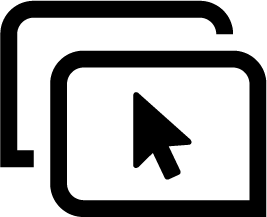 Remote Support
Remote Support
Remote Support tools allow technical support staff to securely access another computer or device remotely to provide assistance in resolving issues. The remote connection allows the technician to see the screen of the remote device on their own screen in real-time, and in most cases be able to take control of the remote device to troubleshoot issues and perform other tasks.
What is BeyondTrust?
BeyondTrust (formerly known as Bomgar) is a network appliance that facilitates attended or unattended remote access to computers and mobile devices. Support representatives can see the user’s screen, control their mouse and work as if physically present. BeyondTrust is used to remotely assist customers under the following circumstances:
- When customers in need of support are located outside of campus networks (home, traveling etc.)
- When personal on-site support is impractical or remote assistance is preferred by the customer.
- When other remote assistance technologies are unavailable, incompatible or ineffective.
- In an emergency situation where this technology is the most effective means of response.
How to use BeyondTrust
If your department uses the ITS BeyondTrust service, ask your manager to have your EID added to your department's BeyondTrust Active Directory group for access.
Your department will have a special public portal; ask your manager for information about accessing your department's public portal.
BeyondTrust Support
The ITS Service Desk supports BeyondTrust. Submit a ticket by emailing bomgar-support@utlists.utexas.edu
